Revitup.Direct Blog
Google My Business

What is Google My Business?
Google My Business, also known as GMB, is a user-friendly platform that allows businesses to manage their business profile on Google. From a computer, tablet or smartphone, GMB can be used to communicate with hotel guests, (interact with customers) to engage customers, (update content) to update company content as well as giving the ability to manage (business appearance in Google search results) how your business appears in Google search results.
What has Google My Business added in the last six months?
In the last six months, Google My Business has undergone a rebrand (gone through a refresh process, rebranding) and is now known as Google Business Profile (GBP). This transition was more than just a name change, (it signalled a new approach) it meant a change in the way businesses manage their profiles and interact with Google services:
- Google Business Profile Chat Termination: Starting from July 2024, Google has gradually eliminated the chat feature in business profiles. It is recommended for businesses to guide customers towards alternative communication channels, including phone calls or other chat services.
- Inclusion of Social Media Links: The inclusion of social media links on Google Business Profiles allows businesses to directly showcase their social media profiles. This feature is particularly advantageous for small businesses as it enables them to effortlessly guide potential customers to their social media pages, eliminating the need for additional searches.
- Streamlining Profile Management on Google Search and Maps: Google has simplified the process of managing business profiles by incorporating management functionalities directly within Google Search and Maps. By logging into the account linked to the business profile, users can now effortlessly update their information, access analytics, engage with reviews, and create posts directly from the search results page.
- Improved Scheduling for Multiple Locations: By leveraging the capabilities of the Google Business Profile API, businesses can now effortlessly schedule posts and updates for multiple locations at the same time. This functionality streamlines the management process for businesses operating in multiple locations, guaranteeing that all profiles receive consistent and timely updates.
- Google Messages for Desktop: Despite the discontinuation of chat functionality, Google has enhanced its messaging feature by enabling it on the desktop version of Google Maps. This enables businesses to directly address customer inquiries from their desktop, thereby improving the communication process.
The latest updates demonstrate Google's continuous commitment to simplify and improve the features of Google Business Profiles, facilitating businesses in managing their online visibility and engaging with their customers more effectively.
How important is it for a hotel?
The hospitality industry is one of the most competitive - and being found online by prospective guests looking for a hotel, restaurant or other types of accommodation drives bookings. Optimizing your Google Business Profile (formerly known as Google My Business) is a top strategy to improve local search engine optimization (SEO) and visibility for your hotel.
Optimizing a Google Business Profile listing for hotels can improve exposure in local search results, increase direct bookings and even ameliorate guest engagement. The way you do this is to provide full and accurate content about the hotel, respond reviews in a transparent way, as well as updating promontional and inspirational material frequently giving them what we call "Stayciting" reasons putting your best foot forward while gaining interactionatable trust from future customers.
Why Google My Business Matters?
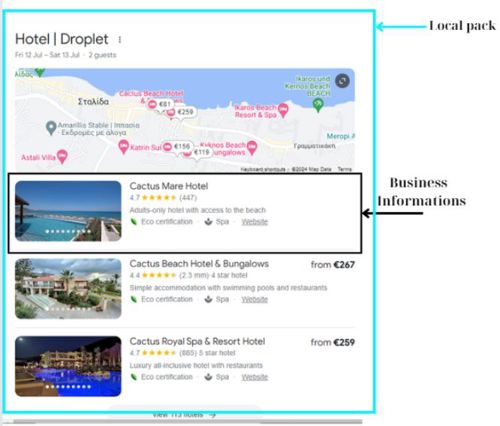
- Better Visibility: An optimised GMB listing increases the likelihood of your hotel showing higher up in local search results, thereby increasing visibility which leads to more views and clicks.
- Trust and Credibility: Providing an answer to every question builds trust with potential guests which may just tip them over in choosing your hotel over others.
- Improved Guest Engagement: When your GMB is optimised, you can more easily engage with guests via reviews, Q&A and posts to provide an overall better guest experience.
What are the steps to optimize the listing of your hotel's business profile on Google?
- Setting Up Your Google Business Profile
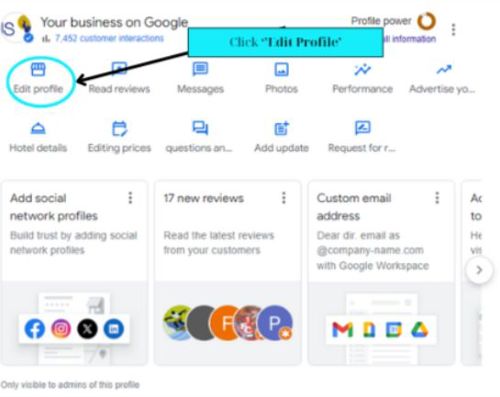
- Completing Your Business Information
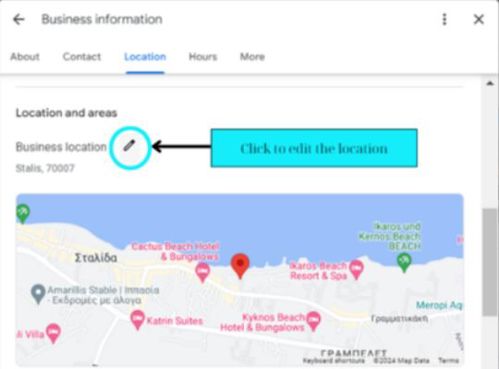
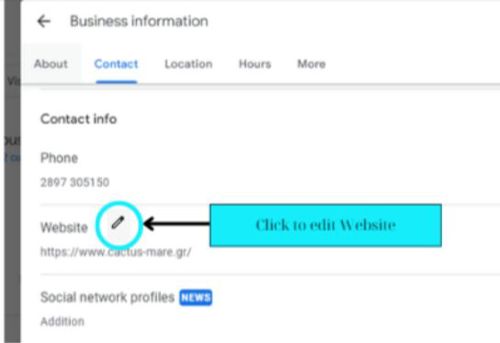
- Adding High-Quality Photos & Videos
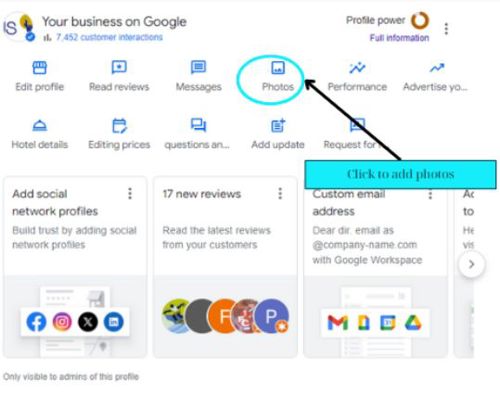
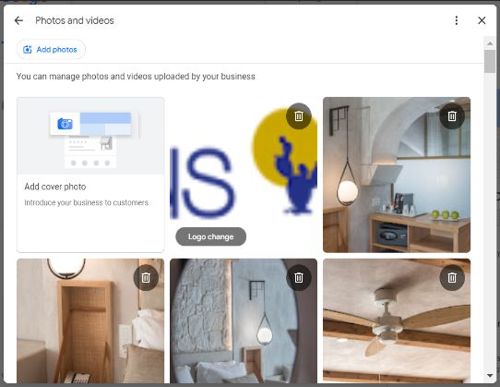
- Dimensions: 1080 x 608 pixel (minimum 480 x 270, maximum 2120 x 1192) Format: JPG ή PNG.
- Size: Between 10 KB and 5 MB.
- Minimum resolution: 720 px height, 720 px width.
- Optimize Your Description
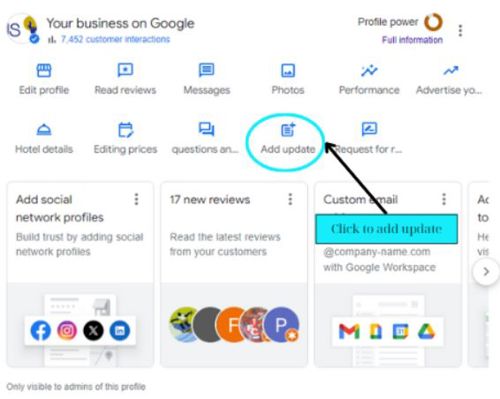
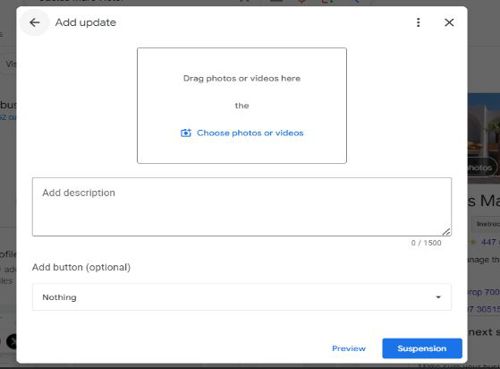
- Utilising Google Business Profile Posts and Updates
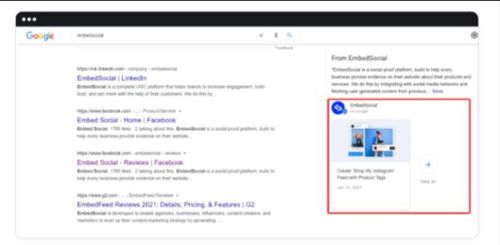
- Encourage and Respond to Reviews

- Use Q&A Feature
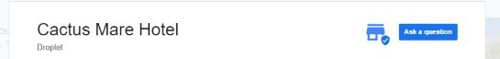
- Manage Attributes and Services
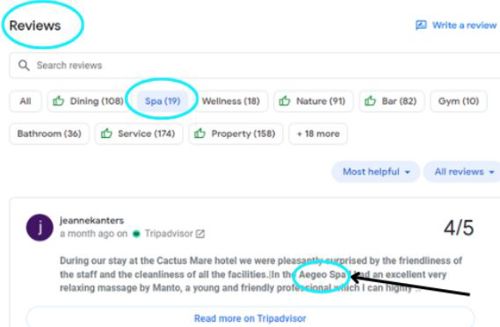
- Track Performance with Insights
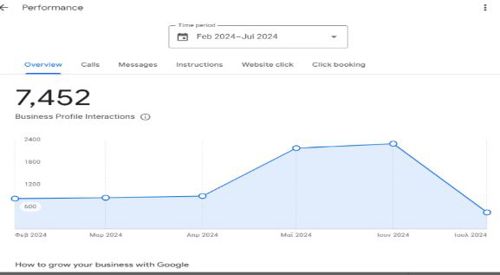
- Leveraging Google Business Profile Insights and Analytics
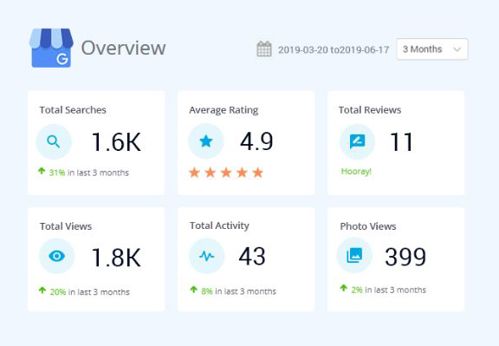
- Integrating Google Business Profile with Other Marketing Efforts
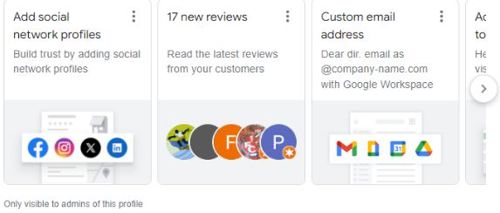
Conclusion
The integration and optimal use of Google My Business is essential for hotels seeking to improve their digital presence and increase their bookings. Through GMB, hotels can enhance their visibility, improve customer communication, manage their reputation and increase their revenue.
This guide explains how you can easily create a detailed and beautiful profile that not only appeals to potential guests but also differentiates your hotel from the competition. It's important to maintain and update your business profile on Google.
Being vigilant about maintaining your Google listing & updating it will track menu items on their profile so you build credibility/trust with prospective guests.
Sources:

